Citrix Troubleshooting
How to perform internet speed tests using MeasurementLab
- In your web browser, navigate to https://www.measurementlab.net/tests/ndt/
-
Click on Start Test. This may take some time to complete.
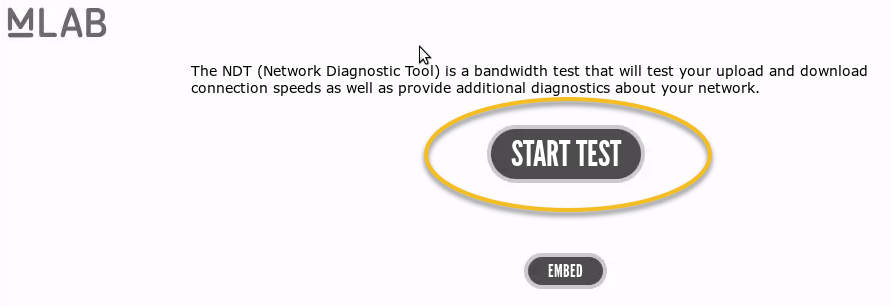
-
When the test is completed, you will be presented with your average
Download and Upload speeds. Good average speeds should be around
8 Mb/s Download and
5 Mb/s Upload as your minimums.
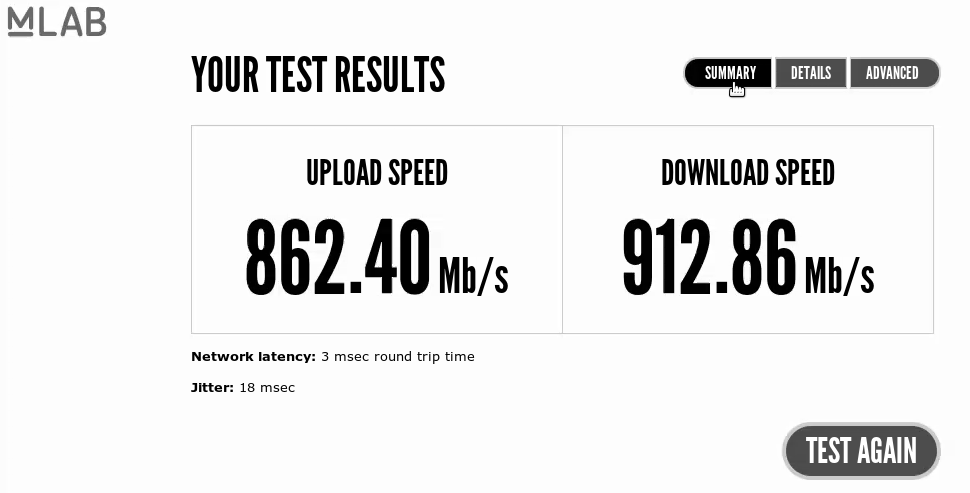 Note: Your numbers will vary from the picture
Note: Your numbers will vary from the picture -
Click on the
Details tab to see additional test results. Your
ping time can be found on this page as the results for
Round trip time. An average-good time should be
100 msec and lower. If you are consistently getting
150 msec and above, you may be encountering interferance in your home network. Please refer to the main troubleshooting page here.
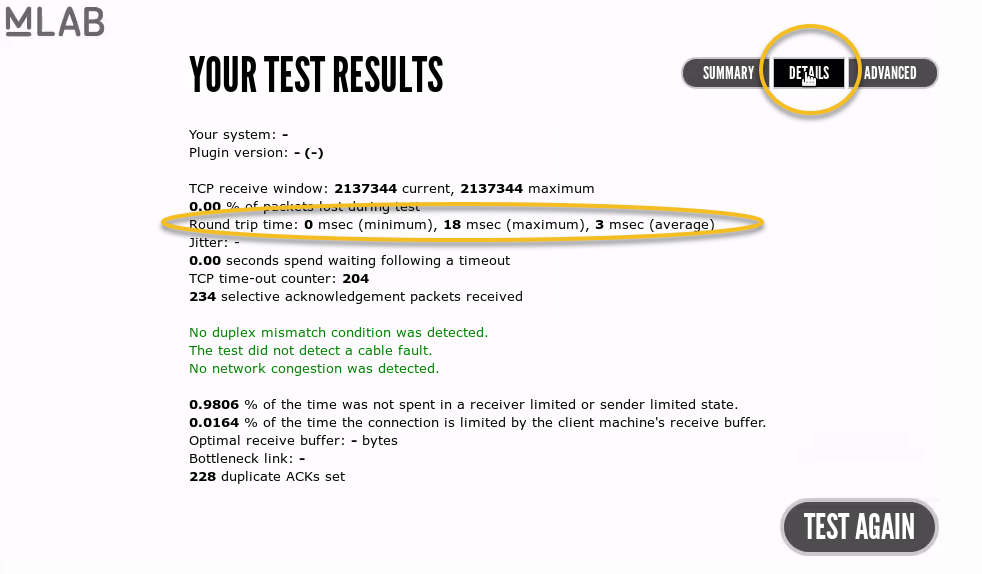 Note: Your numbers will vary from the picture
Note: Your numbers will vary from the picture - If you are seeing results which are significantly slower than the general estimated speeds stated above, please make sure that there is nothing else on the network using the network at the time (this can be things like YouTube streaming, Netflix, Hulu, XBox gaming, etc.). If such services had been running at the time, please stop use of those services and run the test again to see if your speeds improve.